WordPress Virtual POS Setup Guide
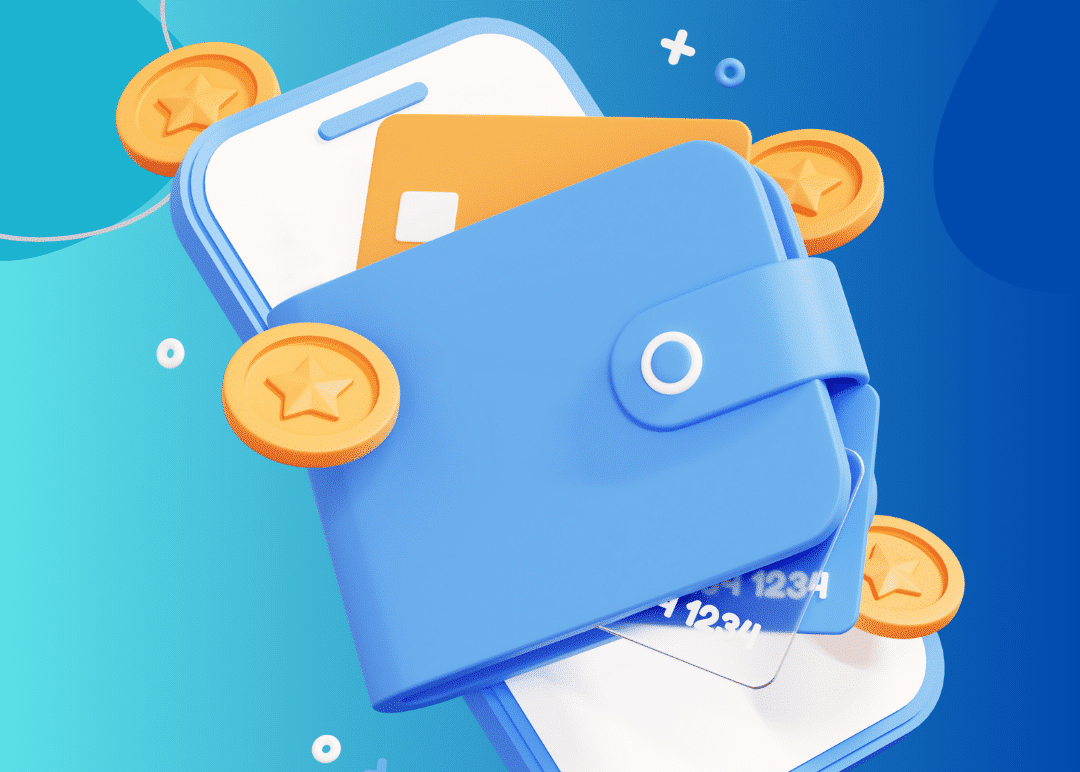
Content
WordPress Virtual POS Selection
WordPressis a content management system preferred by many online businesses. E-commerce sites, online stores and other online businesses, WordPress platform to manage their websites. These businesses need virtual POS integration to process their customers' online payments. In this article, we will discuss how to set up WordPress virtual POS.
Virtual POS Organization Selection
Virtual POS integration, you first need to choose a payment institution. It is important that the organization you choose is reliable, cost-effective and suitable for the payment options you offer to your customers. Most popular in Turkey virtual POS Some of the providers iyzico, PayTR, Paratika organizations such as.
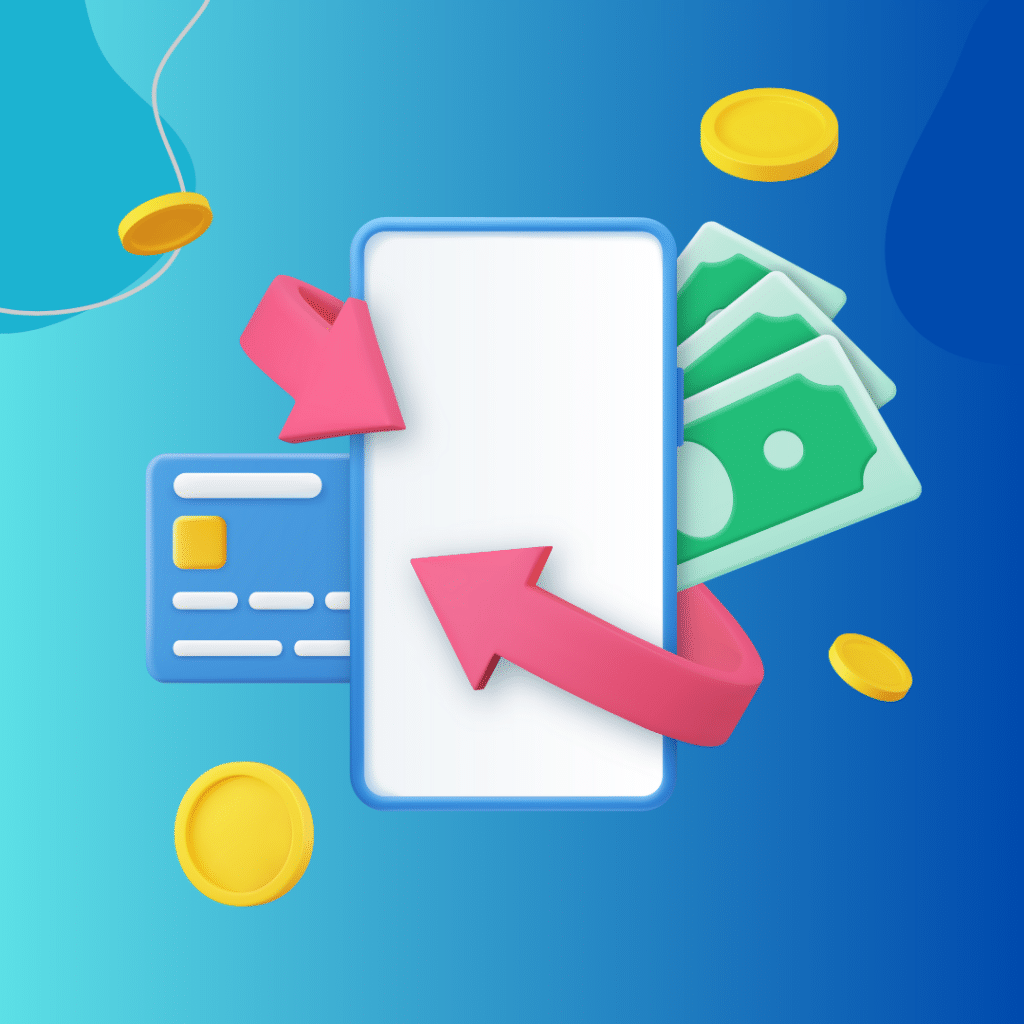
Virtual POS Integration Security
Virtual POS integrationis extremely important for the security of customer information. When setting it up, you need to make sure that it complies with the security protocols provided by your payment organization. By using security measures such as SSL certificates, two-factor authentication and strong encryption methods, you can ensure the security of customer information.
Tips for a Secure WordPress Virtual POS Setup
A well-recognized and industry-recognized company with a good security track record virtual POS provider is important for a secure integration. You can make the right choice by reviewing customer reviews, testimonials and security certifications.
Credit card details or other sensitive data, it is important that this data is stored and processed securely. Choose an integration provider that encrypts your data and offers a secure server environment.
It is important to keep your WordPress, themes and plugins up to date. Updates often fix vulnerabilities and improve the security of your site. Follow update alerts and update regularly.
Advantages and Disadvantages of WordPress Virtual POS Integration
Virtual POS Integration and Advantages
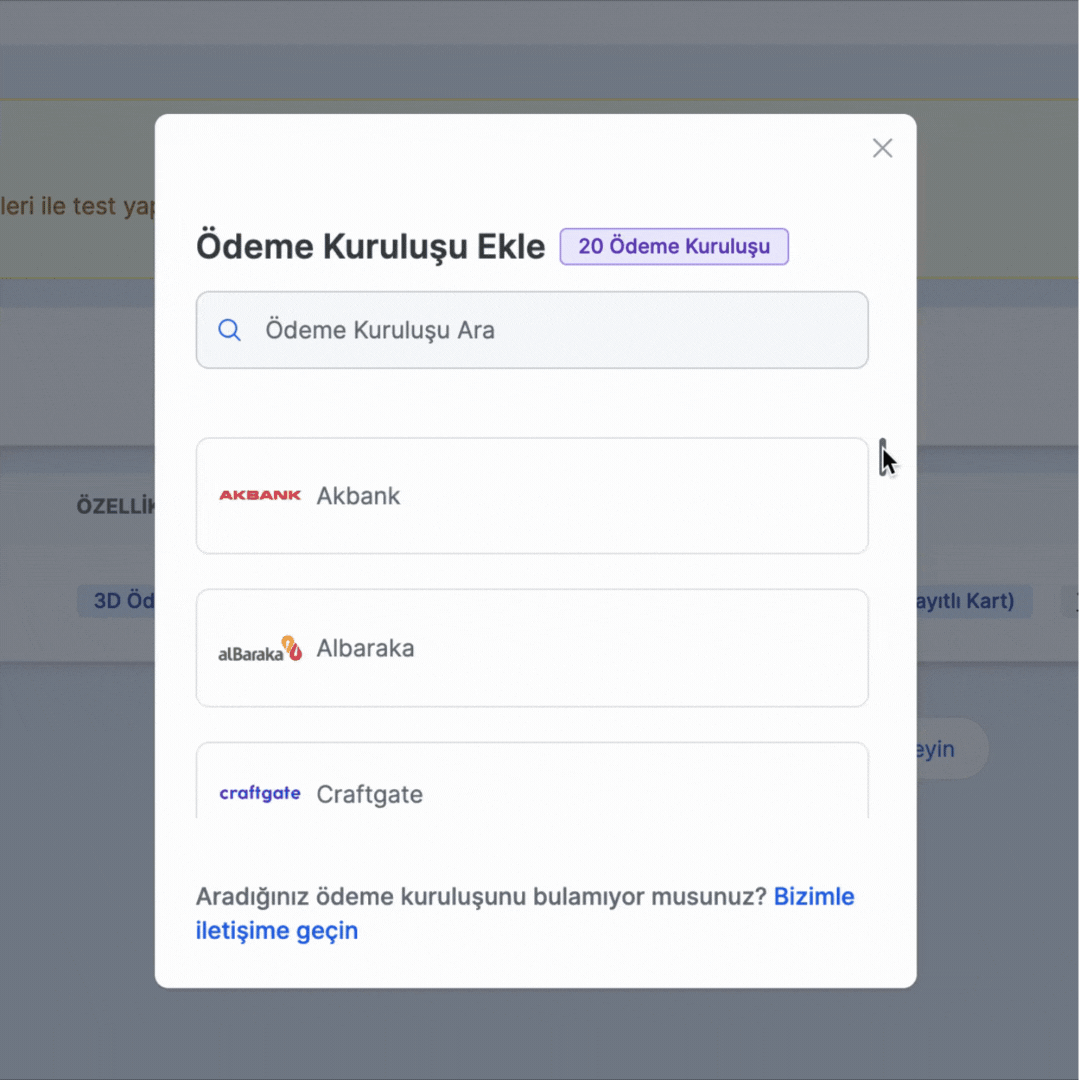
Virtual POS integration allows you to offer customers a variety of payment methods. You can accept credit cards, debit cards, e-wallets and other online payment systems. This allows you to offer increases satisfaction and diversify your sales.
Virtual POS Setupallows you to complete the checkout process quickly and easily. Customers can checkout directly from the shopping cart, speeding up the process and improving the shopping experience.
WordPress Virtual POS setupallows orders to be managed automatically. When payment confirmation is received, the status of orders is automatically updated and the customer is notified. This automates business processes and saves time.
With a good virtual POS provider When you integrate, you ensure that payment transactions are secure and reliable. Virtual POS integration, data security, encryption and includes important security features such as fraud measures.
WordPress Virtual POS setupallows you to track and analyze your sales. Integrationprovides sales reports, order history and other important data. This helps you evaluate business performance and optimize your strategies.
Customer Experience
Customer experience is also important when integrating a virtual POS. The design and use of the checkout page should enable your customers to make their payment transactions easily and quickly. You can also offer different payment options, allowing your customers to use their preferred payment methods.
In conclusion, WordPress virtual POS integration is an important step for online businesses. Virtual POS Setup you should carefully choose your payment provider, use the appropriate plugin and take security measures. Also, by prioritizing customer experience, you can ensure that your customers complete their checkout process seamlessly.
WordPress Virtual POS Setup Guide

Adding virtual POS to your WordPress website will help you offer your customers the convenience of online payments. However, this may require technical knowledge and each virtual POS provider will have their own instructions and documentation, so these instructions are intended as a general guide. Not all organizations have plugins that work on WordPress, and those that do may not be kept up to date.
POS Integrator: The Easiest Way to Setup WordPress Virtual POS
WordPress Virtual POS Setup makes it easy at the install and run level POS Integrator You can complete your WordPress payment receiving processes with our plugin.
We are constantly monitoring updates and adding new features to our product based on your feedback. Our free version and Demo You can examine our product in more detail with
Free Installation Service
You can speed up your business with POS Integrator, which easily completes your WordPress payment receiving processes. You can offer your customers a seamless payment experience. Simplify the integration process even more with free installation for the first month. For more time and cost savings, you can try our free version now
WordPress Virtual POS Bank Installationtheir
WordPress Garanti Virtual POS Installation
Garanti,WordPress Virtual POS offers a customer-friendly process to receive the service. To apply, you must first have an account with Garanti. Then, simply fill out the Virtual POS application form available on the bank's official website.
With POS Integrator, you can provide the test environment on your website, which is mandatory in Garanti Bank's Virtual POS application process. With the test payment form you will put on your website, you can experience a trouble-free process in your Virtual POS applications.
WordPress Garanti Virtual POS integration, you can offer fast and secure payment options. POS Integrator allows you to integrate Garanti Virtual POS with WordPress. With the advantages provided by POS Integrator, you can ensure that your customers have a positive shopping experience. If you want to have detailed information on the subject You can check our page.
WordPress Kuveyt Turk Virtual POS Installation
Kuveyt Turkwith a customer-friendly process WordPress Virtual POS service easily. First of all, you must have an account with Kuveyt Türk. Afterwards, you can complete your application by filling out the Virtual POS application form on the bank's official website.
WordPress Kuveyt Turk Virtual POS integration allows you to offer your business fast and secure payment options. Through POS Integrator to easily realize the integration Kuveyt Turk Virtual POS WordPress with POS Integrator. With POS Integrator, you can contribute to a positive shopping experience for your customers. For more information, please contact You can visit our page. In this way, by optimizing the payment processes in your business, you can increase customer satisfaction and offer a successful e-commerce experience.
WordPress Akbank Virtual POS Installation
Akbank, WordPress Virtual POS service in an easy way. You must have an account with Akbank for the application. After that, you can apply by filling out the form.
WordPress Akbank Virtual POS integration offers fast and reliable payment options for your business. With POS Integrator, you can integrate Akbank Virtual POS with WordPress and provide your customers with a positive shopping experience. For detailed information on the subject "How to Get Akbank Virtual POS? What are the Conditions?" You can read our content.
WordPress İşbank Virtual POS Setup
İşbank aims to make transaction processes simple and fast by offering the Virtual POS service that users can easily obtain on the WordPress platform. To benefit from this service, you must first have an active account with İşbank. You can apply for Virtual POS service by filling out the application form using your account.
Wİş Bank Virtual POS on ordPress integration helps you offer your business's payment options quickly and reliably. By integrating İşbank Virtual POS into the WordPress platform through POS Integrator, you can offer your customers a positive shopping experience. For more information "İşbank Virtual POS Installation Guide" you can take a look at our content.
WordPress Ziraat Bank Virtual POS Setup
Ziraat Bank offers an easy Virtual POS service for WordPress users, making the application process a customer-friendly experience. In order to benefit from this service, you must first have an account that does business with Ziraat Bank. Then, simply fill out the Virtual POS application form on the bank's official website.
Ziraat Virtual POS on WordPress platform integration, you can have the opportunity to offer fast and secure payment options. POS Integrator you can seamlessly integrate Ziraat Bank Virtual POS into the WordPress platform. With the advantages provided by POS Integrator, you can enable your customers to have a positive shopping experience. If you want to get detailed information, please contact You can visit our page.
WordPress Vakıfbank Virtual POS Setup
Vakıfbank aims to make transaction processes practical and fast by offering a Virtual POS service that users can easily access on the WordPress platform. The first step for those who want to benefit from this service is to have an active Vakıfbank account. You can easily apply for this service by filling out the Virtual POS application form using your account.
Vakıfbank Virtual POS integration on WordPress allows you to offer your business payment options quickly and reliably. Vakıfbank Virtual POS, POS Integrator Thanks to its integration into the WordPress platform, it is possible to provide your customers with a positive shopping experience. For detailed information "Vakıfbank Virtual POS Installation Guide" you can take a look at our content.
WordPress Yapı Kredi Virtual POS Setup
Yapı Kredi offers a Virtual POS service for users on the WordPress platform, making the transaction process fast and easy. Those who want to benefit from this service must have an active Yapı Kredi account. You can make your application by filling out the Virtual POS application form completely.
WordPress Yapı Kredi Virtual POS integration helps you offer your business payment options quickly and reliably. POS Integrator You can offer your customers a seamless shopping experience by successfully integrating Yapı Kredi Virtual POS into WordPress. For more information "WordPress Yapı Kredi Virtual POS Setup Guide" for more information.
WordPress Şekerbank Virtual POS Setup
Şekerbank offers Virtual POS service on the WordPress platform so that users can perform their transaction processes quickly and easily. You must have an active Şekerbank account to benefit from the service. You can make your application by filling out the application form. WordPress Şekerbank Virtual POS integration allows you to offer your business payment options in an easy, fast and reliable way. POS Integrator can integrate Şekerbank Virtual POS into WordPress and provide your customers with a seamless payment experience. For more detailed information "WordPress Şekerbank Virtual POS Setup Guide" you can review our article.
Shopier Virtual POS Setup Guide
Integrating Shopier Virtual POS into WordPress dramatically improves the shopping experience as well as offering your business payment options quickly and reliably. With POS Integrator, you can easily add Shopier Virtual POS to WordPress and invite your customers on an immersive shopping adventure. For more details, "Shopier Virtual POS Setup Guide" for more information!
ParamPOS Virtual POS Setup Guide
ParamPOS offers Virtual POS service on the WordPress platform so that users can perform transaction processes quickly and easily. Thanks to POS Integrator, you can easily add ParamPOS Virtual POS to WordPress and invite your customers to an impressive shopping adventure. For more details, "ParamPOS Virtual POS Setup Guide" for more information!
Papara Virtual POS Setup Guide
In addition to 3D and Regular payment features, Papara provides cancellation/refund transactions and installment payment options. It offers Virtual POS service on the WordPress platform so that users can perform transaction processes quickly and easily. For more details, "Papara Virtual POS Setup Guide" for more information!













