Elementor Virtual POS Integration
With Elementor widgets you can get paid without the need for any other plugin.
Virtual POS integration for Elementor has never been easier.
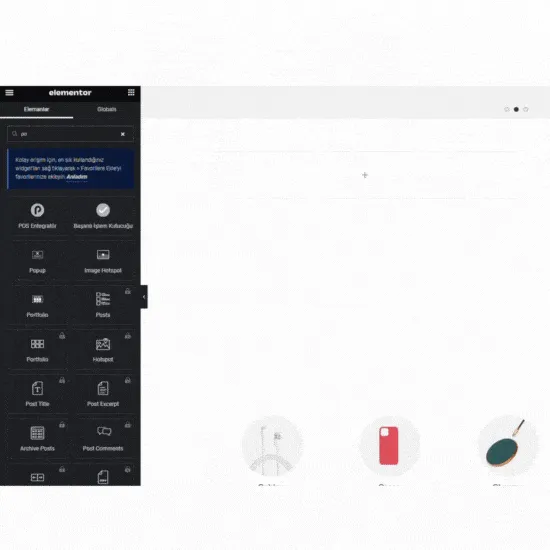
Fully Compatible with Elementor
Elementorwith drag-and-drop interface You can include the virtual POS Payment form on the page you want. This way, payment processing fits perfectly into the overall design of your website.
POS Integrator Business, to improve your website's payment processing and user experience offers a powerful combination. This helps make your website more accessible and functional for your customers
POS Integrator Bussines for your collections!
POS Integrator Business can be added to your business website Elementor is a powerful WordPress Payment plugin that can be easily integrated with WordPress Payments and offers customers the ability to get paid on custom amounts and fixed amounts.
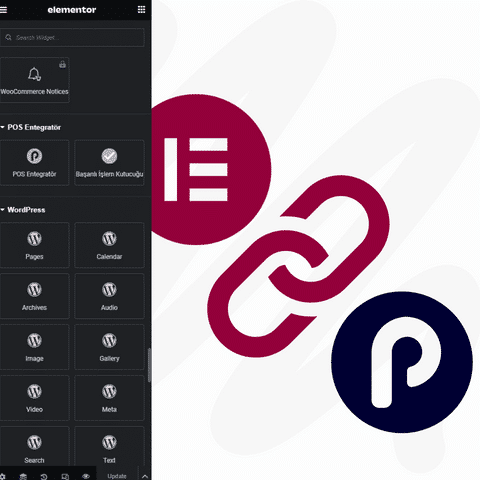
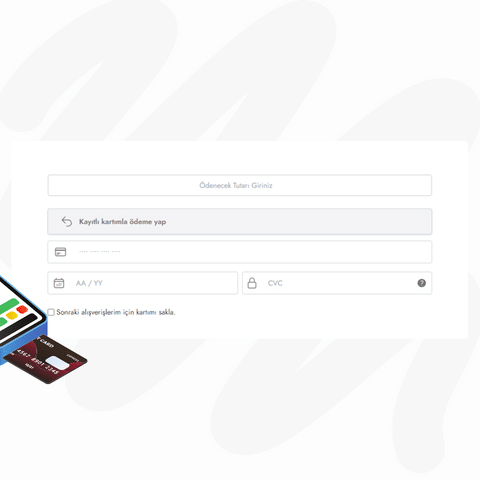
Get Paid with Special Amount
Custom amounts allow you to make special offers or deals with your customers. This can increase customer satisfaction and lead to more business. Your customers In the payment form you create with Elementor, you can pass the payment with the price you set yourself.
Track Your Payment Transactions
Thanks to POS Integrator's transactions page, you can track all payments that pass through your POS without any e-commerce plugin, determine why failed orders failed, and have full control of the payment transactions on your site.

What is Elementor?
Elementoris a page building and site editing plugin for the WordPress content management system. It allows users to design more easily and quickly when creating or editing WordPress websites. This plugin allows users to allows them to design web pages with a drag-and-drop interface without requiring any code knowledge. Users can easily add, edit and embed text, images, buttons, videos, forms and other elements.
Advantages of Using Elementor
Drag and Drop: When creating or editing pages, users can easily place elements by dragging and dropping them.
Visual Editing: With the live preview feature, you can instantly see how your web page will look.
Theme Compatibility: Elementor works with many popular WordPress themes and preserves your design freedom when using them.
What is Elementor Virtual POS Integration?
Providing an easy and reliable payment process for your customers while selling through your website is the key to your online success. With POS Integrator's Virtual POS Integration specially developed for Elementor, you can perform payment transactions on your site with a high level of ease and security.
This integration allows you to design and add your payment form to your site in seconds with the help of Elementor widgets. This way, your visitors can complete their purchases quickly and seamlessly, without leaving your site.
Elementor Virtual POS Integration supports various payment options, so you can offer the most convenient payment method for your customers.
By combining the power of Elementor with POS Integrator, simplify payment processes on your website, increase customer satisfaction and grow your sales with confidence. Discover this innovative solution now and take your online business one step further!"
Frequently Asked Questions about Receiving Payments with Elementor?
Our Elementor Virtual POS Integration is compatible with more than 40 payment organizations. This means you can choose the payment provider that best suits your business needs, so you can offer versatile and flexible payment options.
No, our Elementor Virtual POS Integration is a complete solution in itself. This integration works directly and seamlessly on sites built with Elementor, so you don't need any other plugin or tool to take payments.
Our integration is user-friendly and easy to install. We also offer detailed documentation and technical support to help you through the installation process. So, regardless of your technical knowledge, you can easily complete the integration.











