✨ Free Virtual POS Integration
 WordPress Virtual POS Integration
WordPress Virtual POS Integration
Get the PRO Package for only 3,400 TL per year.
Get instant access to 60+ payment institutions and bank integrations with free setup.
Free version you can use 5 specific POS integrations at no cost.


Integrating virtual POS on your WordPress site is much easier than you think. As a first step, you can set up a virtual POS through your preferred bank or payment institution. virtual POS account you need to create. This process is usually completed in a few days.
Then, POS Integrator plugin You can easily configure it by installing it on your WordPress site. Thanks to the plugin, you can make all settings in a practical way without the need for any technical knowledge.
Once the installation is complete, you can start the process of receiving credit card payments by integrating your virtual POS account into the site. Thus, your customers can pay safely and quickly.
Activate your WordPress payment system in a few steps with POS Integrator!
POS Entegrator is one of the most preferred virtual POS plugins in the Turkish WordPress ecosystem with more than 50 5-star reviews and more than 1000 active installations. Thousands of payment transactions pass safely through our system every day, which gives us a great responsibility and pride.
Thanks to our strong partnerships with WordPress agencies and developers, we offer an indispensable solution for both startups and enterprise projects. We have built this success with the satisfaction and trust of our users and we are happy to carry this trust further every day.
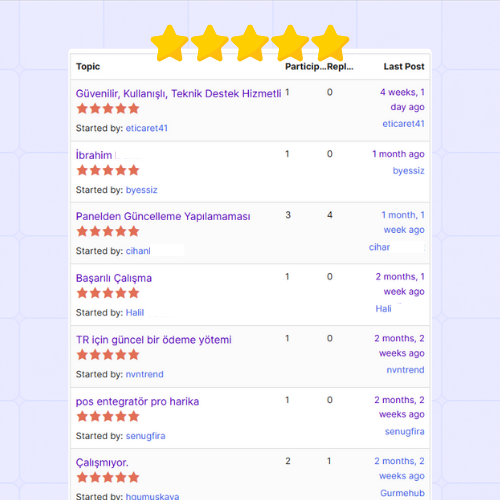

Thanks to the open nature of WordPress, many different virtual POS provider and payment gateway can be easily integrated with it. In this way, you can choose the most suitable virtual POS for your business and offer your customers different payment options such as credit card, installment payment or digital wallet. This flexibility improves the user experience and makes payment processes seamless.
Higher Sales and Conversion Rates
A secure and fast checkout experience is one of the most critical factors in e-commerce sites. WordPress virtual POS integration customers can complete their transactions without abandoning their shopping carts. This increases your conversion rates. An easy checkout flow allows users to get to the products they're looking for more quickly and complete the purchase process seamlessly - directly increasing your sales.
Plugins POS Integrator is Compatible with
WooCommerce
Integrate your WooCommerce store with virtual POS systems and collect payments quickly and securely.
WooCommerce Subscriptions
Automatically manage subscription-based payments and receive regular collections from your customers.
Easy Digital Downloads
Streamline digital product sales and provide secure and fast payment integration.
GiveWP
Get secure payments for your fundraising campaigns and offer your supporters a seamless experience.
Elementor
Add secure payment steps to the forms you create with Elementor and increase conversion rates.
LearnPress
Make your online trainings paid, manage course payments with integrated virtual POS.
Ninja Forms
Create custom payment forms and design user-friendly collection processes through Ninja Forms.
WPForms PRO
Add payment fields to advanced forms and collect from your customers quickly and securely
Paid Memberships PRO
Add payment integration to your membership plans, manage memberships seamlessly
The Events Calendar
Integrate event ticket sales with POS, easily collect payments from attendees
LatePoint
Add a payment step to your appointment system and collect from customers instantly.

Effortlessly integrate with PayTR, Paratika, Ziraat Bank, Garanti BBVA, Akbank, VakıfBank and more than 60 payment institutions with POS Integrator.
Easily digitalize your collection processes by choosing the most suitable POS solution for you.
Free WordPress Virtual POS
How Does WordPress Virtual POS Integration Work?
SSL Certificate: First, for the security of your site SSL certificate is required. SSL (Secure Socket Layer), encrypts customer information, ensuring secure data transmission and enhancing the security of the online payment process.
Virtual POS Service Provider Selection: A compatible one for your WordPress site Virtual POS you will need to choose a service provider. There are a few widely preferred ones in Turkey Virtual POS provider is available. By choosing one of these providers, you can get the payment methods and technical support that suit you. At this point POS Integrator will provide exactly the service you are looking for.
Plugin Installation: Official provided by your Virtual POS provider WordPress plugin or a third-party plugin. These plugins allow you to manage your online payments and track your transaction history. The installation and setup steps of POS Integrator are very easy. You can immediately start receiving payments quickly and easily. For virtual POS settings and setup guide for banks and organizations our help page you can visit.












