Receiving Payments with WPForms: Professional Form Creation and Collection Process
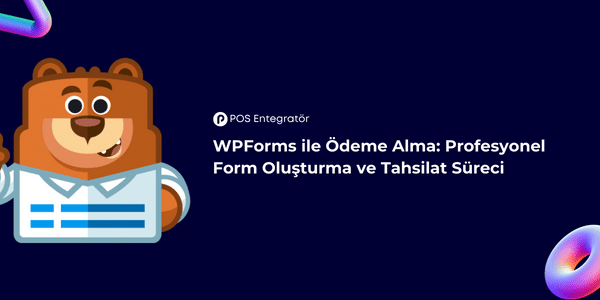
Table of Contents
In this blog post, you can find detailed information for those who want to learn how to create a professional form and collection process for receiving payments with WPForms. You can learn how to create a payment collection process step by step with the features offered by WPForms.
What is Receiving Payments with WPForms?
WPFormsis a form creation plugin, a plugin developed for WordPress users. With this plugin, you can create various forms, manage payment collection processes and collect customer information. It is especially useful for businesses that sell online. WPFormsis characterized by its simple interface and rich features.
WPForms' Checkout Features
WPForms offers its users a variety of checkout options. Credit card, PayPal, Stripe This plugin also allows you to integrate popular payment systems such as subscription forms, order forms, and fundraising forms. This way, businesses can easily collect payments from their customers and manage their sales process.
Advantages of the Getting Paid Process
There are many advantages to creating a payment capture process with WPForms. Instead of using separate systems to collect customer information and receive payments, businesses can manage the entire process through a single platform. This saves time and resources. In addition, WPForms' user-friendly interface makes it easy to create and edit forms, which positively affects the user experience. You can get paid in any way you want without a standard product and cart logic.
Creating Professional Forms with WPForms
Here's how you can create a professional step-by-step form to create a checkout process.
Step 1: Download and Install WPForms Plugin
As a first step, you need to download and install the WPForms plugin on your WordPress site. Then, you can start the form creation process by activating the plugin.
Step 2: Create a New Form
WPForms after logging in to the panel "Add New" button to create a new form. You can continue by selecting a suitable form template for the payment process.
Step 3: Determine Payment Collection Options
You can specify payment options at the form creation stage. With the ability to integrate payment systems such as credit card, PayPal, Stripe, you can easily receive payments from your customers. POS Integrator PRO you can integrate with more than 30 payment institutions and banks.
Step 4: Customize and Edit the Form
You can customize the form you create according to your wishes, you can completely personalize your form by adjusting settings such as color, font and editing.
There are some important steps to consider when setting up a payment collection process.
PayTR, WPForms, POS Integrator Business You can check out the video where I demoed the trio below.
POS Integrator and WPForms Collaboration
Customer Information Collection
Collecting basic information (name, surname, address, email, etc.) from your customers on your checkout form is important to complete the purchase process, but also iyzico, paytr If you are working with organizations such as, they will ask you to send information such as your customer's e-mail and address. You can also WPForms By adding special hidden fields with Form->Payments, you can ensure that the desired information is sent by using matches in the Form->Payments section.
Publication of the Payment Receipt Form
You can publish the payment form you have created on your site and make it accessible to your customers. In this way, your customers can easily make payments when purchasing products or services. Gutenberg block or WPForms shortcodes You can start using it by adding your form to the page you want. If you enable only logged in users to use the payment form, you can list the payments made by your users with a different shortcode, you can provide payment receipts, and you can even enable them to make fast transactions from stored cards with card storage in supported virtual POS integrations.
Monitoring and Management of Payment Receiving Process (POS Integrator Business)
Tracking and managing the process of receiving payments is very important for your business. Thanks to the reporting features offered by WPForms, you can easily track and manage payments. POS Integrator's Transaction Reporting features Managers and administrators can have all transactions tracked. An area can be created where paying users can see their own transactions.
Collection and Reporting of Payments
Collecting and regularly reporting the payments you receive from your customers allows you to manage the financial processes of your business in an organized manner. WPForms and your POS Integrator You can report payments in detail thanks to the reporting tools it offers.
Managing the checkout process with WPForms in a professional way is very important for your business. Thanks to the rich features offered by this plugin, you can increase customer satisfaction and manage your sales processes with ease. You can also use WPForms and POS Integrator you can streamline and professionally manage your business' payment process.












