Rubikpara Virtual POS Setup Guide
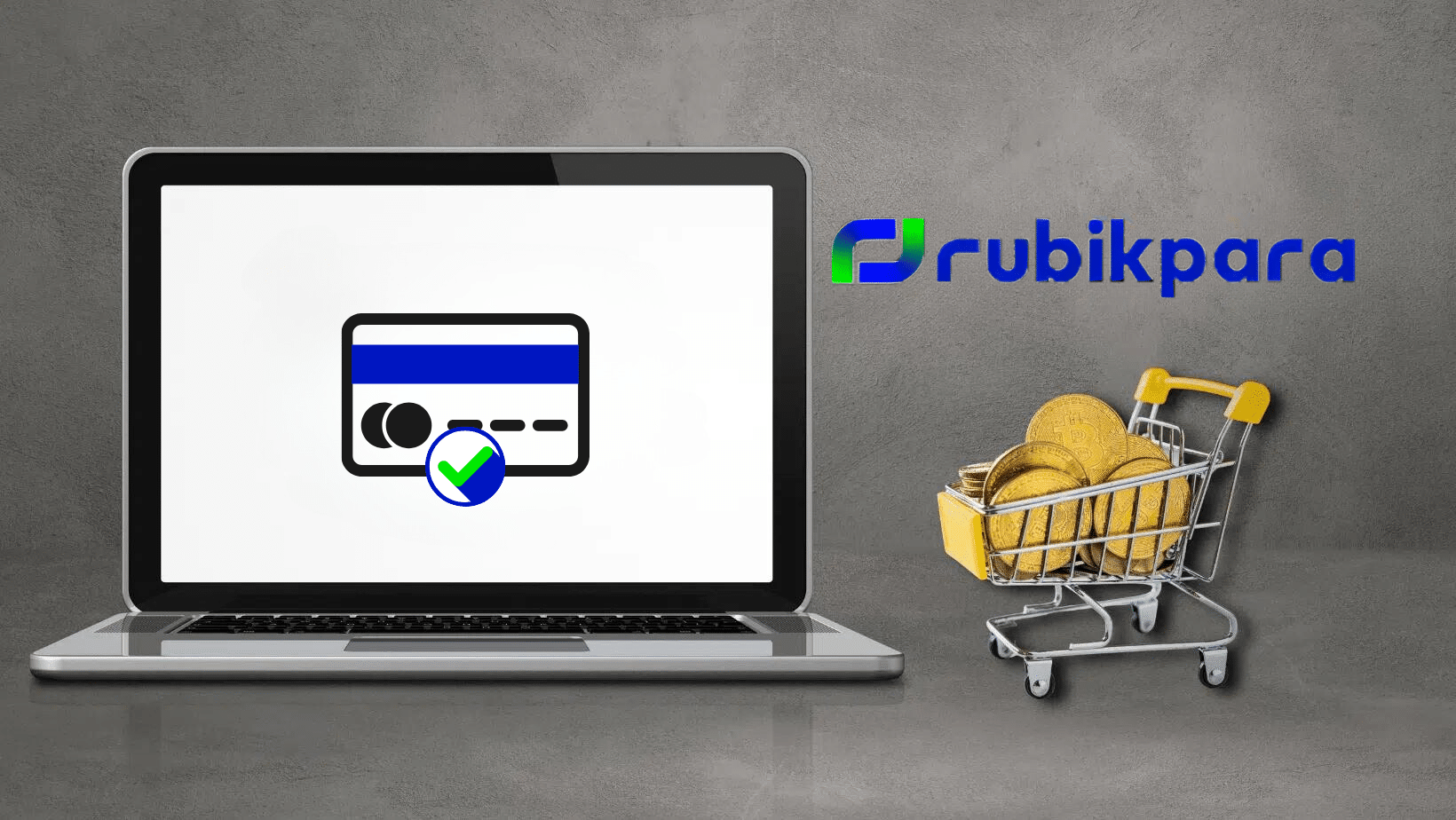
Table of Contents
How to get Rubikpara Virtual POS?
To learn about the Rubikpara Virtual POS service, you can visit their official website "Virtual POS" page for more information.
VirtualPOS You can apply for Virtual POS from the web page.

How Does the Virtual POS Integration Process Work?
Rubikpara Virtual POS supports the needs and demands of its customers with customer service. Also support forms and allow you to wait for a response. You can contact customer service for detailed information and procedures regarding the integration method suitable for your business website.
Phone: 0850 202 35 00
Email: [email protected]
WordPress Rubikpara Virtual POS Plugin
POS Plugin allows you to manage your business' payment processes in a practical and secure way. Thanks to the wide range of possibilities it offers to customers and its user-friendly interface, it offers the key to a perfect shopping experience. You can also reduce workloads, speed up your payments and increase your work efficiency through the POS Plugin. This way, you can use your time and resources more effectively while focusing on business growth. For more information Our WordPress Payment Module Examine.

How to Set Up Rubikpara Virtual POS?
Step 1 : Add Woocommerce Plugins
- Log in to the admin panel and switch to the "POS Integrator" section from the menu on the left side.
- Add the desired payment institution from the "Add New Payment Institution" option.
Step 2 : Server Security and SSL Certificate
- Check server security in the "Server Security Settings" section of your hosting provider.
- Set up your SSL certificate by contacting your hosting provider or using the admin panel.
Step 3 : Review and Edit Settings
- Review the settings carefully and make adjustments if necessary. In particular, check the WooCommerce settings such as payment settings, prices of your products and tax settings and customize them as needed.
Woocommerce Rubikpara Virtual POS
If you want to expand your e-commerce business and accept payments via Virtual POS, using practical tools like POS Integrator will definitely make your job easier. These integrations improve the shopping experience and contribute to the growth of your business by offering your customers various possibilities and conveniences in payment transactions.
Some of the features you can add to your business with POS Integrator:
- Seamless integration with more than 40 payment institutions and banks.
- Possibility to offer customized payment options.
- Reliable and fast payment processing.
- Simple installation process with user-friendliness.
To see all features and get detailed information "Features" page on our website.
By combining Rubikpara VirtualPOS and POS Integrator, you can offer your customers secure and diverse payment options and contribute to the growth of your business.











