How to Sell Tickets with WordPress?
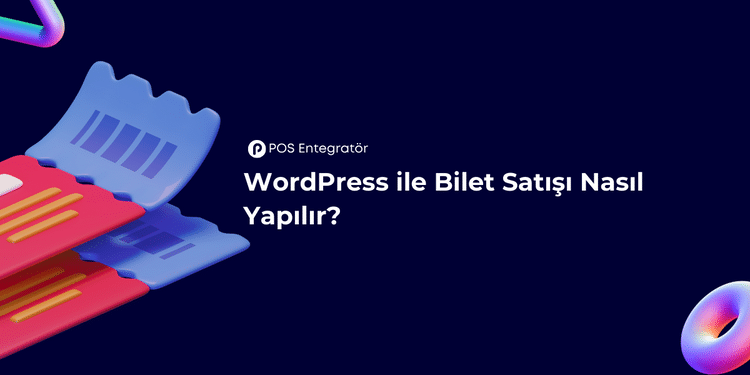
Table of Contents
How to sell event tickets with WordPress ticket selling plugins? In this blog post, you will find steps and tips on how to sell tickets using WordPress. Keep reading to learn how you can easily sell tickets with the plugins and features WordPress offers.
WordPress Ticket Sales
WordPress is a popular content management system used for many different purposes. It can also be a very useful platform for those who want to sell tickets. In this blog post, you will find steps and tips on how to sell tickets using WordPress. Keep reading to learn how you can easily sell tickets with the plugins and features WordPress offers.
WordPress Ticket Sales Plugins
The power of WordPress comes from plugins that allow users to customize their websites in any way they want. There are also various plugins available for ticket sales. Find, install and activate a ticket sales plugin that suits your needs.
After activating the plugin, you will need to make basic adjustments for ticket sales. These steps usually cover the basics such as ticket pricing, event calendar creation, ticket inventory management, etc.
Ticket Sales with WordPress Plugins
Choosing the best plugin for ticket sales is crucial for a successful ticket sales process. Here are some tips on the best ticket selling plugins:
Best WordPress Ticket Sales Plugins
- WooCommerce: WooCommerce, the most popular e-commerce plugin for WordPress, can also be used for ticket sales.
- The Events Calendar: It is a popular WordPress plugin used to manage and show events. This plugin allows users to easily add, edit and manage events.
- Event Espresso: A comprehensive solution for event and ticket management, this plugin is ideal for ticket sales.
- Tickera: If you're looking for a simple and user-friendly ticket selling plugin, Tickera is the way to go.
Once you have installed the ticket sales plugin of your choice, you can go through the user guide step by step. Generally, plugins include basic features such as ticket creation, payment methods integration, and event calendar creation. We can examine The Events Calendar, with which POS Integrator works in harmony, in a little more detail.
The Events Calendar Highlights
- Event Management: Users can add information such as event dates, times, locations and details. There is also support for recurring events.
- Calendar View: The plugin supports various calendar formats such as monthly, daily and list views. This allows visitors to easily find and browse events.
- User Friendly Interface: Both the admin panel and the user interface are intuitive and user-friendly. Administrators can easily add and edit events, and users can search and find events.
- Compatibility and Extensibility: The plugin is compatible with various WordPress themes and other plugins. It can also be extended with various paid plugins to add additional features and functionality.
- Mobile Compatibility: It also works seamlessly on mobile devices, so users can access events from any device.
- SEO Optimization: Event pages are SEO friendly to get better rankings in search engines.
- Integrations: Integrates with popular services such as Google Maps, iCal, GCal so events can reach a wider audience.
Payment Methods for Ticket Sales (Ticket Sales with POS Integrator)
Choosing a plugin that supports different payment methods for ticket sales gives your customers flexibility when paying. To sell tickets with different payment options such as credit card, debit card, alternative payment, you can use The Events Calendar and POS Integrator You can sell tickets using the binary.
WordPress Themes for Ticket Sales
The theme you use for ticket sales has an important role to play in enhancing the user experience and increasing sales. Here are some tips on WordPress themes for ticket sales:
Ticketing Themes and Features
- Activity Focused Themes: Themes designed specifically for events and ticket sales help you make your events and tickets stand out.
- Mobile Compatible Themes: Themes that offer an excellent viewing experience on mobile devices make it easier for mobile users to shop.
- Personalization Options: Being able to customize the theme's features such as colors, fonts and layouts helps you reflect your brand identity.
Theme Setup and Customization
After installing the theme of your choice, you can customize the content and images to make it suitable for ticket sales. You can customize your website by arranging the logo, colors, fonts and images according to your brand.
The Importance of Mobile Compatible Themes
In today's world where more and more purchases are made on mobile devices, it is important to use a mobile-friendly theme. This way, you can enable your potential customers to easily purchase tickets from any device.
Marketing and Sales Strategies for Ticket Sales
When selling tickets, it is important to reach potential customers with the right marketing and sales strategies. Here are some marketing and sales strategies for ticket sales:
Social Media Marketing
You can reach a wide audience by promoting your events and tickets on social media platforms. You can do effective social media marketing through Facebook events, Instagram stories and Twitter announcements.
SEO and Content Strategies
Ranking your website high in search engines allows potential customers to find you. You can increase your organic visitor traffic by creating SEO-friendly content and publishing regular blog posts.
Discount and Promotion Practices
You can organize discounts and promotions to attract customers and increase sales. You can increase customer satisfaction with practices such as early registration discounts, group discounts, loyalty programs.
Customer Experience and Support
When selling tickets, it is important to maximize the customer experience and offer customer support. Here are some tips on customer experience and support:
Easy to Use Interface Design
Having a user-friendly interface on your website makes it easier for customers to purchase tickets. You can increase customer satisfaction by offering a simple and straightforward shopping experience.
Customer Support and Communication Channels
Keep your communication channels active to respond to your customers' questions and problems quickly and effectively. You can increase customer satisfaction by offering different communication channels such as live chat, e-mail support line, telephone support.
Feedback Collection and Evaluation
By taking into account the feedback you receive from your customers, you can continuously improve your ticket sales process. It is important to evaluate feedback to increase customer satisfaction and gain repeat customers.
I hope this article on WordPress Ticket Sales Plugins has been useful for you. You can send us all your questions and comments and you can support the content of the article in the comments section.












